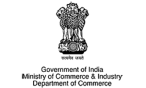Services Export
Promotion Council
Services Export Promotion Council (SEPC), set up by the Ministry of Commerce and Industry has been mandated to facilitate global business opportunities for India’s services sector. Since its inception in 2006, SEPC has following broad roles and responsibilities:
- To create business opportunities for both aspiring and established service exporters.
- To serve as a bridge between the Government and the Industry—providing policy recommendations, addressing industry concerns, and offering insights into global markets (both existing and emerging) with regard to opportunities, challenges, and regulatory landscapes.
- To facilitate service exports by developing business enablers such as incentive structures and organizing targeted, market-oriented promotional events and activities.
- To extend access to various grants and schemes announced by the Ministry of Commerce, relevant line ministries, and state governments.
Underlying the immense contribution of the services sector in the Indian economy and more specifically India’s overall exports, SEPC has a huge role as a nodal organisation for all services sector and its exporters.
By associating with SEPC, as member, you will be eligible for following opportunities and benefits:
- Opportunities for members to be a part of various Committees, Core Groups and Think Tank members, to represent their interests, with the relevant regulatory bodies.
- Access authentic trade leads, market access opportunities in existing and emerging markets.
- Avail benefits for capacity building and skill development through activities organized by SEPC such as workshops, training programs, knowledge sessions on emerging industry trends, digitalization and sustainability in service sectors.
- Opportunities for new business alliances and joint ventures, expanding India's footprint in global markets, through SEPC extensive network.
- Opportunities to identify business opportunities, facilitation of market access, promoting India's service sector offerings by SEPC through collaboration with Indian Embassies, High Commissions abroad, and Foreign Missions in India.
- Opportunities to actively participate in policy formulation through SEPC policy advocacy, support, and collaboration with all the line ministries, States Govt. Organizations/Boards, Non-Governmental Organizations (NGOs) and industry associations to influence favorable trade policies towards enabling business environment.
- Opportunities to participate in international exhibitions, Buyer-Sellers Meet/Reverse Buyer-Sellers Meet and all other export promotional activities at subsidised cost.
- SEPC members are eligible for visa facilitation for their international business visits. Based on the visa recommendation letter issued by SEPC to the concerned embassy, members may apply for their visas accordingly.
- Financial support (Partial reimbursement of cost for economy class airfare subject to guidelines under MAI scheme) to member exporters participating with SEPC in international trade fairs, exhibitions, trade delegations and buyer-seller meets, to reduce the cost burden and increasing global exposure.
- In addition to the partial air fare reimbursement, SEPC members are eligible to avail many more benefits under MAI Scheme related to capacity building on Standards and Regulations, statutory compliances, Export Market Research, Marketing, Branding, Publicity, Campaign and Cataloguing etc.
- Become eligible for schemes implemented by respective line Ministries from time to time.
- Issuance of Export Performance Certificate and GST Paid Certificate to the member service exporter to avail the benefit of Bank Guarantee exemptions under Advance Authorisation (AA), Duty-Free Import Authorisation (DFIA), and Export Promotion Capital Goods (EPCG) schemes.
- SEPC, through its expert advisory team, provides pro-bono advisory services to its members in areas such as GST, Income-tax, Customs Laws, and Foreign Trade Policy.
SEPC caters to all your needs in terms of Trade Intelligence, Export Development, Export Promotion and Business Environment Enablers.
SEPC membership fee structure for the financial year 2025-26
(W.E.F. 1st June, 2025)
|
Membership Categories |
Annual turnover for Preceding FY |
Onetime Admission Fee |
Membership Fee (F.Y.) |
New Membership registration fee |
Membership renewal fee |
|
(₹ Crore) |
(A) |
(B) |
(C)=(A)+(B)+18% GST |
(D)=(B)+18% GST | |
|
Startup |
< 2 |
2,500 |
7,500 |
11,800 |
8,850 |
|
Micro Enterprise |
Up to 10 |
3,000 |
10,000 |
15,340 |
11,800 |
|
Small Enterprise |
10 – 100 |
5,000 |
25,000 |
35,400 |
29,500 |
|
Medium Enterprise |
100 – 500 |
7,500 |
75,000 |
97,350 |
88,500 |
|
Large Company (₹500–1000 Cr) |
500 – 1000 |
25,000 |
5,00,000 |
6,19,500 |
5,90,000 |
|
Large Company (₹1000–5000 Cr) |
1000 – 5000 |
30,000 |
6,00,000 |
7,43,400 |
7,08,000 |
|
Large Company (Above ₹5000 Cr) |
Above 5000 |
40,000 |
7,50,000 |
9,32,200 |
8,85,000 |
|
Overseas Member |
N/A |
500USD |
1500USD |
- |
- |
Note:
- Onetime admission fee is also applicable on new membership registration only.
- Duly self-certified and CA certified annual turnover details and foreign exchange earnings (for the last three financial years) on company letterhead or CA letterhead is required, as a mandatory documentary requirement.
- Self-certified copy of Udyam registration certificate, in case, firm registered under MSME scheme of M/o. Micro, Small and Medium Enterprises.
- Self-certified copy of Startup registration certificate, in case, firm registered under "Startup India" scheme managed by the Department for Promotion of Industry and Internal Trade (DPIIT), GoI.
Thank you for being a valued member of Services Export Promotion Council (SEPC). We look forward to continuing to serve you and provide a positive membership experience.
| Name of the Beneficiary : | Services Export Promotion Council |
| Name of Bank : | IDBI Bank Limited |
| Bank Address : | CGH Building, D-823 Main Road, New Friends Colony,Delhi, 110065 |
| Saving account No. : | 167104000118514 |
| RTGS/NEFT IFSC Code: | IBKL0000167 |
| GST No.: | 07AADAS2487F1ZE |
Procedure to apply for issuance/renewal for e-RCMC with SEPC through DGFT Portal
Services Export Promotion Council
Process for applying online Registration-cum-Membership-Certificate (RCMC) of SEPC
(DGFT portal: https://dgft.gov.in)
A new online common digital platform for issuance of Registration Cum Membership Certificate (RCMC) has been developed by Directorate General of Foreign Trade (DGFT) which is single point of access for all exporters/importers and issuing agencies. The given platform shall be available at the following URL: https://dgft.gov.in/.
The objective of the platform is to provide an electronic, contact-less single window for the RCMC related processes including application for Fresh/Amendment/Renewal of RCMC.
The concerned Services Exporters may please take note of the following points with regard to the process being notified herewith:
1) Digital Signature Certificate (DSC) should be of Class-2 or Class-3 only issued by CCA approved certifying agencies in India/Aadhaar of Proprietor or Members of the Firm would be required for the purpose of electronic submission of applications. The digital signature would be the same as used in other DGFT applications;
2) No separate registration is required for availing the RCMC service from the DGFT Portal. Already registered exporters/importers can avail the service using the same login credentials.
User registration process in DGFT portal:
Pre-Requisites:
1. Internet Connection
2. Valid Email and Mobile Phone Number
Steps to user registration on DGFT portal:
- 1) Go to https://www.dgft.gov.in
- 2) In the top right corner of the page, click the “LOGIN” button.
- 3) Click on “REGISTER” button.
- 4) Select to be registered “IMPORTER/EXPORTER” and enter the required details.
- 5) Enter CAPTCHA code in the given field.
- 6) Enter the OTPs received on email and mobile number.
- 7) Upon successful validation of the OTP, a notification containing the temporary password will be received which needs to be changed upon first login.
Link: https://content.dgft.gov.in/Website/DGFT%20-%20Website%20User%20Registration.pdf
Steps may follow after registration on DGFT portal:
- 1) Once the user registers, click on the “LOGIN” button by entering the user name, password and captcha.
- 2) On successful login, home page will be displayed with basic details in dashboard like IEC Number, Valid, IEC status, link IEC, authorizations issued, etc.
- 3) If IEC not linked, existing registered importer/exporter shall link the IEC.
- 4) If importer/exporter not having IEC, may apply for IEC.
Note: Import Export Code (IEC) should be “updated and linked” with DGFT portal before applying for E-RCMC (New membership registration or membership renewal).
DSC registration process in DGFT (After user registration):
A. Steps to register
- 1. Visit the DGFT website and login in to the portal with valid credentials.
- 2. Navigate to Menu “My Dashboard - View and Register Digital Signature Token”
- 3. Go through information section on webpage and install required drivers from USB token and eMudhra utility from eMudhra website as a one-time setup.
- 4. On click of Register New DSC button and Digital signature window will open in a Pop-Up.
- 5. Select Provider List, Certificate List, Enter Certificate Password and click on Register Button.
- 6. The System will authenticate the token based on the details available in the system.
- 7. Registered details will be displayed.
B. One Time Setup of Digital Signature Token in your Desktop/Laptop
Users are required to perform the following one-time setup in their desktop and laptop machines to enable digital signature software.
- 1) Install drivers from USB Token – Plug in your USB Token key containing the DSC and install the drivers available in your digital signature token drive so that your machine can read the token.
- 2) Install Digital Signature Utility - Download and install the eMBridge utility from https://embridge.emudhra.com on your local machine. You will require Administrator rights with full access privilege to install the utility. In case you face any issues while installing the eMBridge utility, please contact us at the DGFT helpline number posted on website or emudhra technical support available on https://embridge.emudhra.com. (Installation and Troubleshooting guidelines available on eMudhra website during download).
Link: https://www.dgft.gov.in/CP/?opt=application-help
Issuance of Registration-cum Membership Certificate
Claiming export incentives and subsidies under various schemes like SEIS, Advance License, EPCG, etc. RCMC is one of the mandatory documents required.
Another significant advantage of getting an RCMC Certificate is the benefit under Market Access Initiative (MAI Scheme) – an exporter can get endowments and monetary help for their commodity advancement exercises like participating in shows abroad/exchange fairs/business designations/purchaser merchant meets coordinated by separate EPC. Appropriations might incorporate repayment of Flight Charges, Concessions on Stall Charges, and so forth. To be qualified for this advantage an exporter needs to hold an RCMC for at least one year.
Applicant has to register on DGFT Website https://www.dgft.gov.in as Importer/Exporter to access the Common Digital Platform.
Steps to apply for issuance of RCMC on the DGFT website are as follows:
- 1) Navigate to https://www.dgft.gov.in.
- 2) Click on Login button on top right corner of webpage.
- 3) Enter the Username, Password and CAPTCHA Code and click on Login.
Note-1: After login, on right side of the page, three options will appear as (i) Update/Modify IEC, (ii) My IEC and (iii) Manage Profile.
Note-2: Before staring for e-RCMC application, if any updation or modification required in IEC like change in Director(s), Partner(s), Branche(s), company’s name, click on “Update/Modify IEC”, fill the application form as per updated required details, e-sign and submit the same. This is an optional process, only as per requirements of the applicant.
Note-3: Before staring for e-RCMC application, applicant has to click “Manage Profile” option to review and enter the required details as per the fields mentioned in application form. As per the of this section, RCMC details updation is very important for existing members before applying membership renewal application form. “Manage Profile” updation is a mandatory requirement by DGFT.
Note-4: Import Export Code (IEC) should be “linked” with DGFT portal before applying for E- RCMC. This is a mandatory requirement by DGFT for new membership registration or membership renewal.
https://content.dgft.gov.in/Website/DGFT%20-%20Website%20- %20Link%20your%20IEC.pdf
- 4) Navigate to “Services > E-RCMC”.
-
5) Three options will appear as
- Apply for e-RCMC (New RCMC registration)
- Renewal of RCMC (Membership renewal)
- Amendment of RCMC (Amendment in existing RCMC)
- 6) After fulfilment of the requirements, on the basis of Notes 1 to 4 mentioned above, applicant may apply for new membership registration by clicking on “Apply for e-RCMC”.
- Existing member may apply for membership renewal by clicking on “Renewal of RCMC (Membership renewal)”.
- Both the application forms – (i) New RCMC registration form and (ii) membership renewal application form is group of 5 steps. Applicant has to review and verify, auto fill details (as per IEC) and also has to fill/enter required details in the concerned fields.
- First step will be auto filled (on the basis of IEC details updated and other details reviewed by the applicant under “Manage Profile” section). Applicant has to authenticate the same.
- Second step will be related to Services Export Promotion Council, selection of applicable registration/renewal fees, selection of service category(ies) for membership registration, details of contact person from the applicant company, annual turnover details, GST address and related office address, enter NEFT/RTGS reference number if fees submitted without DGFT portal payment gateway, select options for SEZ, MSME, Startup, etc.
- Third step will be related to uploading required attachments like copy of last valid RCMC issued by SEPC, Format-A (CA certified foreign exchange earnings for last three years), copy of supporting document for submission of registration/renewal fees to SEPC, any other as per requirements.
- Fourth step will be group of terms and conditions applicable by DGFT and required to be accepted by the applicant.
- Fifth step will be review of all details mentioned from step 1 to step 4 and after that e- signing and submission of application form. The next window will redirect the applicant on payment gateway for payment of new registration fees or renewal fees as applicable and selected by the applicant under step-2. If fees already submitted without payment gateway through NEFT/RTGS, the application form will submit after e-signing.
Note-1: List of service categories covered under the purview of SEPC is attached along with CPC classification codes.
Note-2: Link available below is a list of service categories (along with sub-categories and CPC classification codes) for which membership registration will be required by the applicant.
- 9) After approval and issuance of application by SEPC, the applicant may download the RCMC after login on DGFT portal under section “View Submitted Applications”.
- 10) Digital signatures on e-RCMC may be verified on the basis of following steps:
- Download e-RCMC in computer/laptop.
- Right click on downloaded PDF file.
- Select option to open the PDF with “Acrobat Reader DC” software or first
- download the said software from internet then open the PDF file.
Note: Kindly contact below officials, in case of any help required for membership registration process of SEPC:
- Mr Abhishek Sahdev: Mob: 9560264622 Email: abhishek.sahdev@servicesepc.org.
- Mr Arun Kumar: Mob: 8766331146 Email: arun.verma@servicesepc.org.
| S. No. | Service Sectors covered under the purview of SEPC | Main Service Codes |
|---|---|---|
| 1 | Healthcare services including services by nurses, physiotherapist and paramedical personnel | 93 |
| 2 | Education Services | 92 |
| 3 | Entertainment services including Audio-visual services | 96 |
| 4 | Consultancy Services | 823 |
| 5 | Construction and related Engineering services | 5 |
| 6 | Distribution Services | 69 |
| 7 | Accounting/Auditing and Bookkeeping Services | 833 |
| 8 | Environmental Services | 941 |
| 9 | Transport and Logistics Service | 854 |
| 10 | Advertising Services | 836 |
| 11 | Marketing Research and Public Opinion Polling Services/Management services | 837 |
| 12 | Printing and Publishing services | 891 |
| 13 | Legal Services | 821 |
| 14 | Tourism and Hospitality Services | 855 |
| 15 | Other Services | 851 |
| 16 | Information Technology (IT & ITES) Services | 8313 |
| 17 | Communication Services | 84 |
| 18 | Financial and related services | 71 |
| 19 | Maintenance, Repair and Installation Services | 87 |
| 20 | Research and Development (R&D) services | 81 |
| 21 | Scientific and other technical services | 834 |
Note-1: Link available below is a list of service categories (along with
sub-categories and CPC classification codes) for which membership
registration will be required by the applicant.
https://content.dgft.gov.in/Website/dgftprod/e7e191f9-4b53-49e2-813e-d3881e2dfeda/Services%20Codes%20for%20e-RCMC%20v1.0.pdf
NEW MEMBERSHIP REGISTRATION FEES:
| Sl.No. | Membership categories | Fees as per financial year |
|---|---|---|
| 1 | Individual Ordinary Members (Proprietorship/Partnership/LLP) | Rs. 8850/- Annual membership fee. Rs. 5900/- One time admission fee. = Total Rs. 14,750/- (Including 18% GST) |
| 2 | Institutional/Corporate Members (All Pvt. Ltd. or Public Limited Companies, Trust Associations, Institutions, etc.) | Rs. 23600/- Annual membership fee. Rs. 17700/- One time admission fee. = Total Rs. 41,300/- (Including 18% GST) |
MEMBERSHIP RENEWAL FEES
| Sl.No. | Membership categories | Fees as per financial year |
|---|---|---|
| 1 | Individual Ordinary Members (Proprietorship/Partnership/LLP) | Rs. 8850/-Membership renewal fee.(Including 18% GST) |
| 2 | Institutional/Corporate Members (All Pvt. Ltd. or Public Limited Companies, Associations, Institutions, Trust etc.) | Rs. 23600/-Membership renewal fee.(Including 18% GST) |
Details of SEPC bank account for making payment through RTGS/NEFT
Name of the Beneficiary : Services Export Promotion Council
Name of Bank : IDBI Bank Limited
Bank Address : CGH Building, D-823 Main Road, New Friends Colony,Delhi, 110065
Saving account No. : 167104000118514
RTGS/NEFT IFSC Code : IBKL0000167
GST No. : 07AADAS2487F1ZE